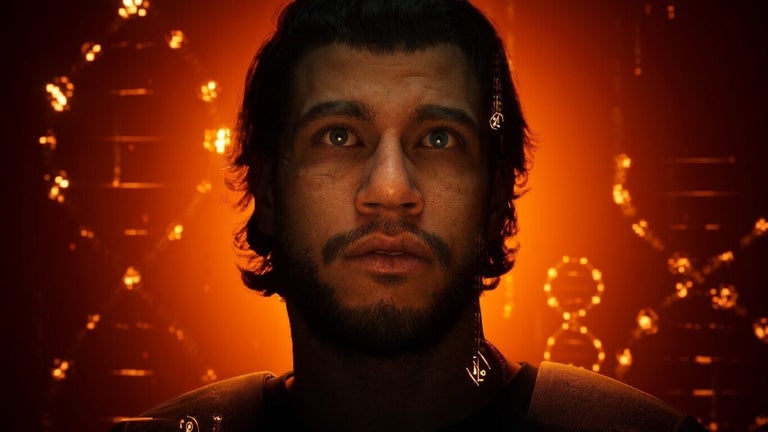How to Create PayPal Account
How to Create PayPal Account is a free Android app developed by MAAS TECH. This app is designed to provide a guide and learning materials for creating a PayPal account in different countries. It aims to help users who are new to PayPal and need assistance in creating an account. The app offers simple tutorials for more than fifteen countries, making it accessible to a wide range of users.
To create a PayPal account, users can follow these steps:
1. Go to the PayPal website and click on the "Sign Up" button.
2. Enter your name, email address, and password.
3. Choose a payment method, such as a credit card, debit card, or bank account.
4. Verify your email address.
5. Start using PayPal to pay for goods and services online.
The app also provides additional features, such as guides on how to verify a PayPal account, link credit cards or bank accounts, add money to PayPal, send and receive money, request refunds, and withdraw money. It supports multiple languages, including English, Urdu, Arabic, Spanish, Portuguese, Russian, German, French, and Hindi.
Please note that this app is not affiliated with PayPal and is solely for educational purposes. It does not allow users to create a PayPal account within the app itself. Instead, it provides step-by-step instructions on how to create an account on the PayPal website.
Overall, How to Create PayPal Account is a helpful resource for individuals who are looking to create a PayPal account and need guidance throughout the process.